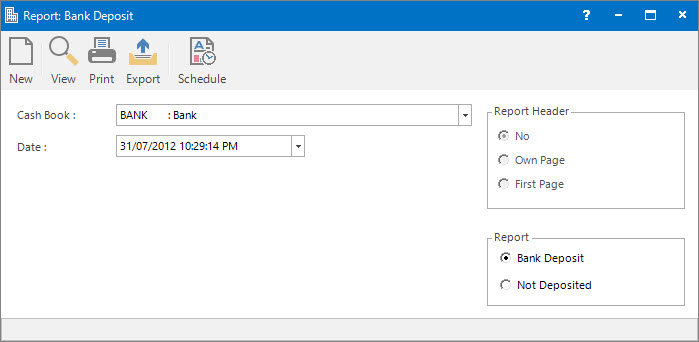
Menu
| Home | > | Reports | > | Reports and Interfaces | > | Bank Deposit |
Mandatory Prerequisites
Prior to printing Bank Deposit Slips, refer to the following Topics:
Screenshots and Field Descriptions
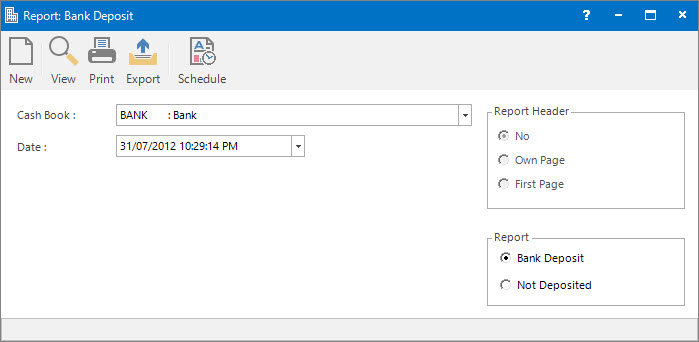
Cash Book: this is a drop down list of the Cash Book (Bank Account) chart of accounts.
Date: this is a list of dates (with a time stamp) of saved Bank Deposits.
Report Options
Report:
- Bank Deposit - report on transactions that have been selected to be deposited. The format is similar to a Bank Deposit Slip.
- Not Deposited - report on existing transactions that as at the selected Date were yet to be selected to be deposited.
How Do I : Print a Bank Deposit Slip
How Do I : Report on Not Deposited transactions
Bank Deposits are associated with the following Topics: